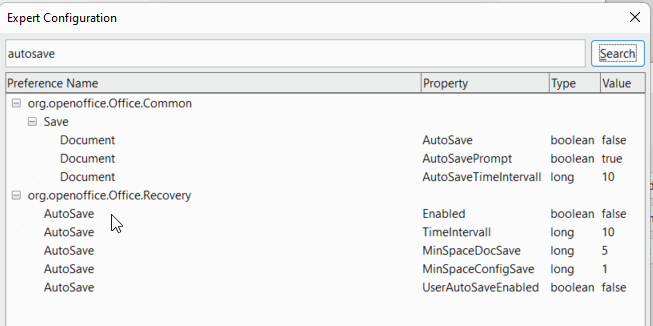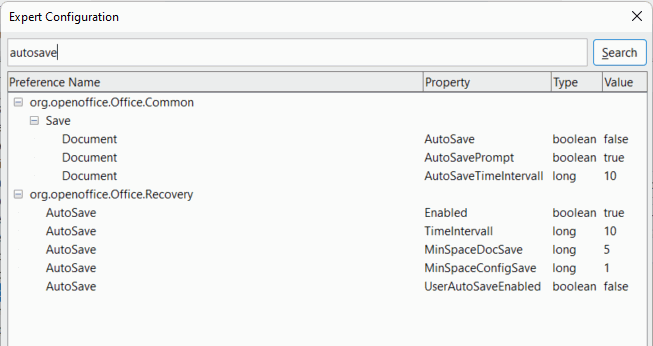I installed LibreOffice Writer on a new computer and the autosave feature is extremely annoying. Every 10 minutes or so it does an autosave which takes 45 seconds to complete. It is running on a slow computer with a document of hundreds of pages (ODT). It wouldn’t be so bad if it could do the autosave in the background, but no. I have to wait for the green progress bar “Saving document…” to complete.
I went to Options > Load/Save and changed “Save Autorecovery information every 30 minutes” but it still backs up every 10 minutes. I even disabled it and it still backs up. Is there another setting and I can change to prevent these autosaves from running so often? I am using Writer v7.3.0.3.
TIA