Have a spreadsheet already built out for our home budget/bill pay/credit card management/profit-savings.
Currently utilizes 196 rows and columns through “T”.
We would like to be able to have a row change color in 5 consecutive cells IF a single-cell condition is met.
We would like to be able to set this up for 5 different conditions (a different color for each condition).
So, for example, when the reference cell has a “D” entered, then that cell, along with 4 other consecutive cells in that row will change background color.
Is this even possible?

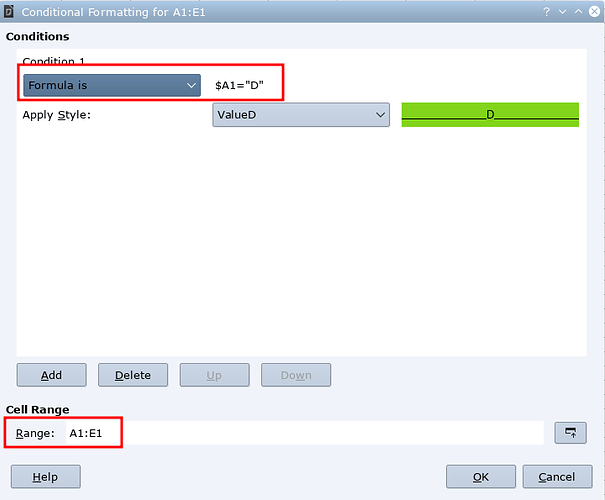
 ) next to the answer. Thanks in advance …
) next to the answer. Thanks in advance …