Similar to here (it didn’t get any answers).
I made some checkboxes on a spreadsheet - they work perfectly, but have a gold background. Is there a way to change that?
Tools > Options > Libreoffice > Application Colors doesn’t have it, as far as I can tell.
Control Properties > General > Background color changes the background color underneath the checkbox, not the background color of the checkbox. For instance here I changed that setting from default to magenta:
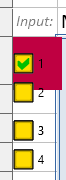
Also, is there a way to change the color and/or style of the checkmark itself? Default is a thick green check, as shown.
And is there any way to modify the box’s border style?
Thanks!
EDIT 2021-03-16 I updated to version 7.0.4.2 yesterday, and discovered that the default checkbox style has been changed. It’s very nice now, I’m happy with it, and am no longer interested in customizing checkboxes. Thanks to all concerned for the improvement, and for the help with this thread.

 I appreciate that, am happy with it, and no longer care about customizing anything.
I appreciate that, am happy with it, and no longer care about customizing anything.