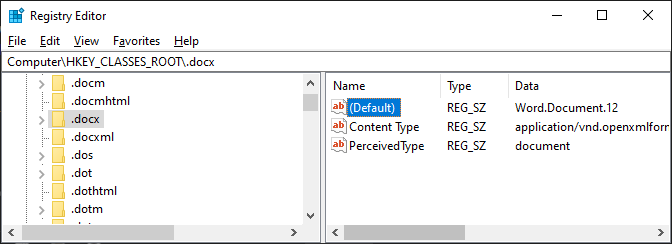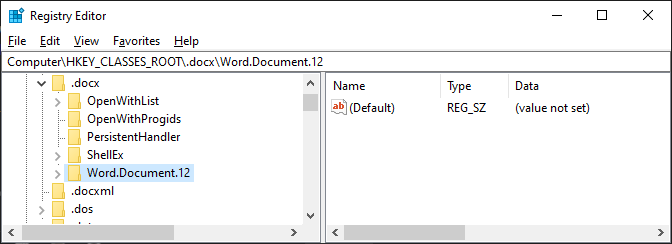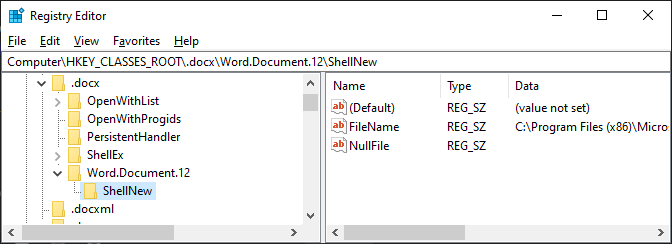I have changed the default file type to be a .docx when saving which works. When I go into the context menu and select New > OpenDocumentText it still creates a file with the .odt extension and I would like it to create a file with the .docx extension.
I have changed the file type in C:\Program Files\LibreOffice\share\template\shellnew to soffice.docx but this has not change things either.