Due to dark theme, my form elements are dark with white text. I don’t want this on my PDFs. How can I set the foreground color of form elements?
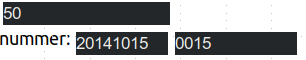

Due to dark theme, my form elements are dark with white text. I don’t want this on my PDFs. How can I set the foreground color of form elements?
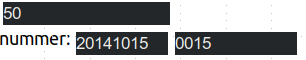
Hello,
Font colors on form controls are set by editing the form. Right mouse click the control and select Control properties:
.
.
General tab, select the ellipsis on the Font property. There, on the Font Effects tab is where you can modify the color.Report fields are similar. Select the field and the Font is on the General tab of the property. Can right click & select Properties if not showing on right.
Ah thanks!