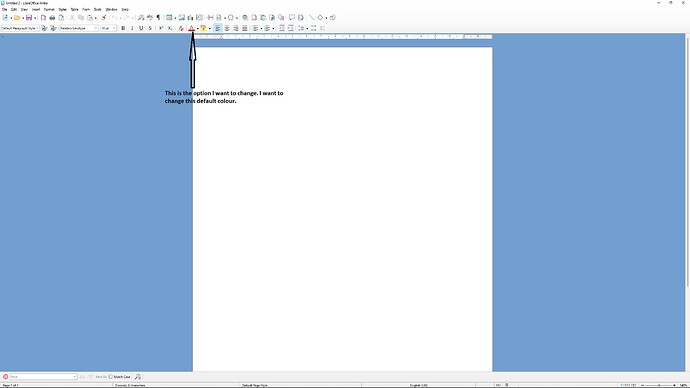Every time I open a new document the Font colour icon has a coloured bar below the letter ‘A’ (in my case brick red 2). I click the icon when I want text I’m typing to be a different colour than black - so something important is highlighted in my document. I want this default to be ‘Red’ not ‘Brick Red 2’
Even if I change to ‘Red’ in the menu and save the document then reopen it or create a new document, this coloured bar will always be brick red 2.
How do I change this default colour?
Thank you.