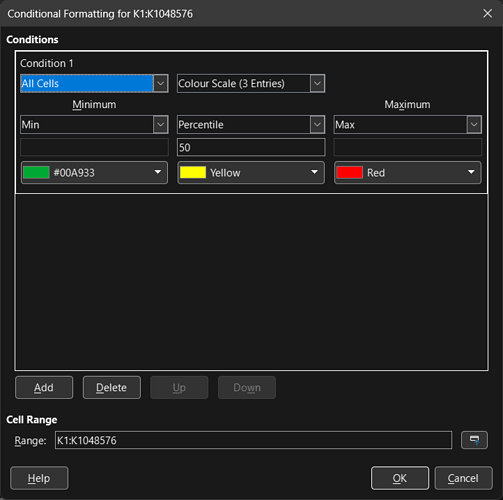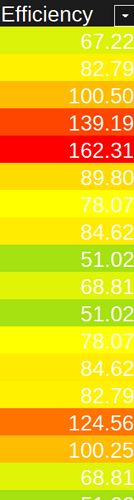The default font colors used with conditional formatting are not readable due to awful contrast.
The options menu allows only to change the background, not the foreground?
Am I missing something here, will it really use yellow background with white text ?