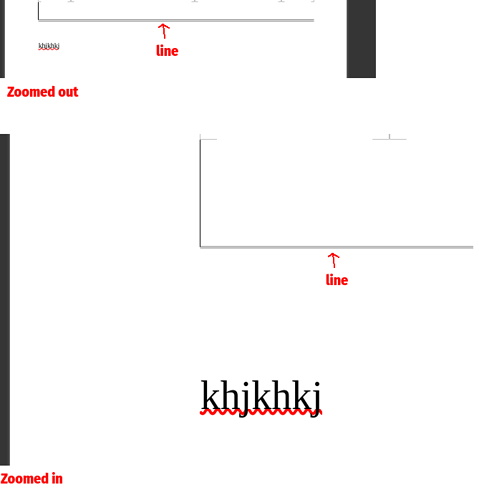I can’t see a way to modify horizontal lines in any way. I’ve added one, which for some reason looks like 2 lines with minimal thickness regardless of zoom.
How can I set the thickness? The line can’t be selected, there’s nothing in its paragraph style that looks relevant, and as far as I can tell there’s no such thing as a line style.