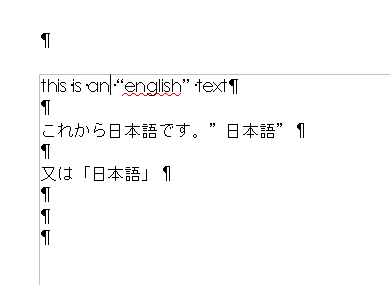I’m using Win7 Pro, LibO 4.1.3. For keyboard, I use Japanese and Traditional Chinese interchangeably, as for Trad. Chinese I have both the US Keyboard and Chinese input. I switch in a way that the icon of my Language Bar changes in between CH and JP. But the issue actually occurs even if I am typing English and paste Chinese/Japanese characters.
This is exactly what I get when I enable Smart Quote and type Japanese and Chinese in an English sentence: People in Asia may say “Hello” in “こんにちは』(Japanese) or “你好嗎』(Chinese).
I think the question is rather with the Smart Quote, as if I disable the Smart Quote I can get the quotes as what I have typed.
Thanks in advance!