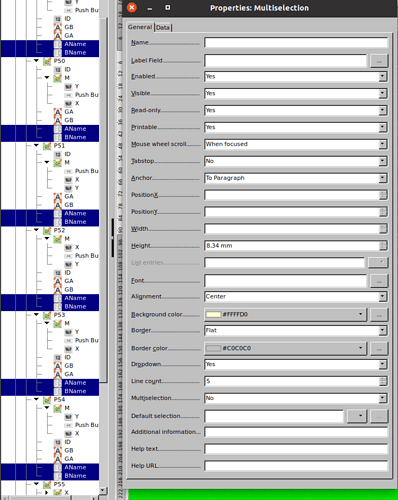I’m looking for a way to clone format from one object label to multiple other labels, the problem is that the button of clone format becomes grayed out when I select any label or box.
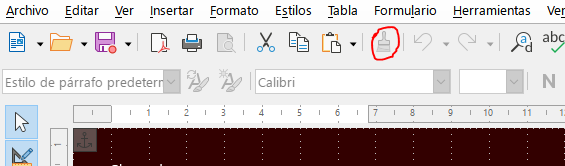
Same with the text box. Is there a way to change one to combo box for example, and then clone format to the rest? So that it automatically changes the object type from text format to combo box.
I have more than 40 labels and 20 text boxes but the default letter is too small and I would like to change it in mass. Changing them one by one put a lot of stress in my hand, so if there is a way to complete this task more efficiently I would really appreciate it.
Software version: 7.5.2.2 (x86_64). Windows 10.