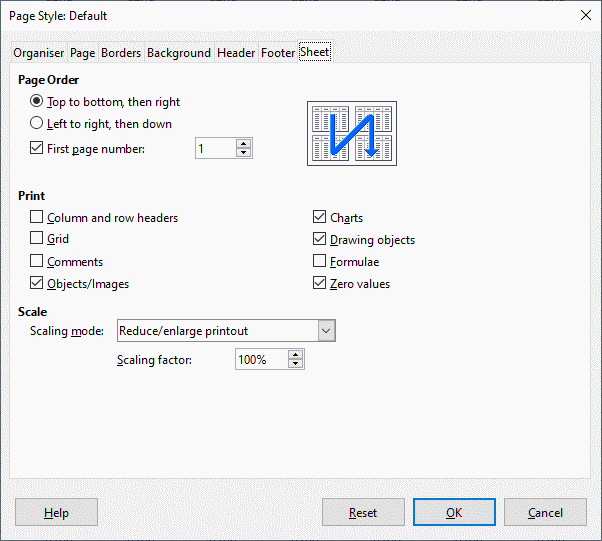Hello everyone.
I have a Calc spreadsheet and I’d like to change the print order.
Say I have a Calc spreadsheet that will print 4 pages. If I print this document, the first page will be the top left page (i.e., the page starting at cell A1), the second page will be the bottom left page (i.e., the page starting at cell A50), the third page will be the top right page (i.e., the page starting at cell H1), and the last page printed will be the bottom right page (i.e., the page starting at cell H50).
Is there a way to change the default print order from column to row format? I’d prefer (for my specific spreadsheet) for it to print beginning with pages from left to right and then drop down to the pages below (i.e., the first page is the top left, the second page is the top right, the third page is the bottom left, and the last page is the bottom right).
Is there a way to do this? Thanks in advance for your time/replies.