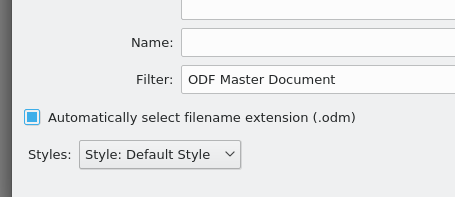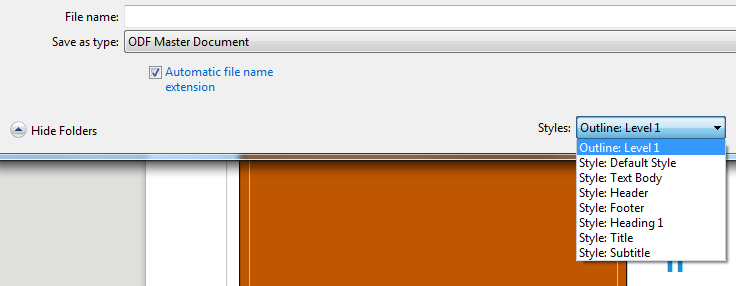I made a test with LO Writer 6.3.5.2. The dialog is not exactly as described in the guide.
The selection menu is in the bottom left corner of the dialog:
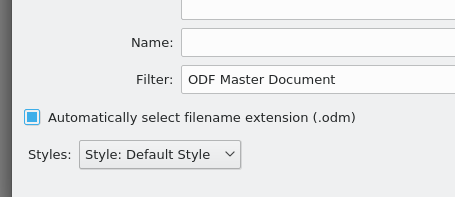
The menu offers to split at
- some outline level present in the document
- some style used in the document
In usual documents, choices intersect as Outline level 1 = Style: Heading 1, etc. but this might not always be the same in special elaborate documents.
I think that you have no interest in splitting different from Outline level 1 because splitting at another level will cause too many subdocuments to be created.
If you see nothing else than Outline level 1, Style: Heading 1 (or other levels) and Style: Default Style, this means your document is poorly styled and adding templates will not bring any new versatility or advantage. You should learn and practice styles before going for templates.
EDIT 2020-03-12 to answer the question about changing the split in a master document
A master document cannot be split. If you think your choice of paragraph style was not right for your purpose, you must restart from scratch with the original document.
Your question may also be about a “hierarchical” split of the original document. Say you split first on outline level 1. This results in a master document referencing all your chapters. But you think the document for chapter 5 is really too big with tens of level 2 subparts. Then, you can split the document for chapter 5 on outline level 2 into a master chap-5 document referencing the multiple chap-5 usb-sub-parts. After that, you go back to the primary master to adjust the reference to chap-5 .odt to chap-5 .odm so that the new secondary master is included instead of the whole chapter.
Note that I don’t recommend this practice because it complicates book maintenance but YMMV.
To show the community your question has been answered, click the ✓ next to the correct answer, and “upvote” by clicking on the ^ arrow of any helpful answers. These are the mechanisms for communicating the quality of the Q&A on this site. Thanks!
In case you need clarification, edit your question (not an answer which is reserved for solutions) or comment the relevant answer.