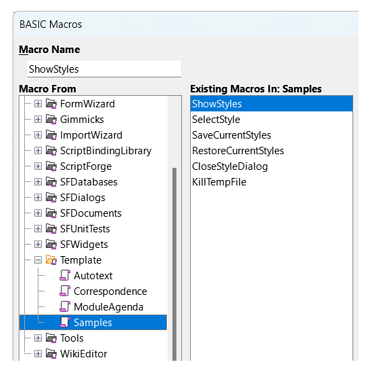I’m trying to automate Spreadsheet Theme change via basic macro, but I can’t seem to find the API for it.
I tried the following resources,
- Andrew Pitonyak’s book (I read the book and could only find resources related to StyleFamilies)
- CalcCommands.xcu (revision ec5e0d0c) - OpenGrok cross reference for /core/officecfg/registry/data/org/openoffice/Office/UI/CalcCommands.xcu
Macro recorder gives me this,
dispatcher.executeDispatch(document, ".uno:ChooseDesign", "", 0, Array())
but I want the Spreadsheet Theme to be changed when running the macro, not open the dialog box.
Any suggestions are appreciated, thanks.