The options for background colour include Custom Colour but not Gradient.
Below, what I want:
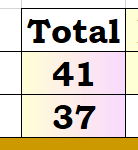

I am not managing to get this to work. It only does something if the text in the cell is a number, and it either creates a gradient between colour 1 and white or between white and colour 2 depending on whether that number is positive or negative (or optionally other rules). I need to paint a cell with a gradient from colour 1 to colour 2 regardless of what is in the cell (not conditional).
Then the answer by fpy should work for you …
The standard ODF 1.4, that is current now, would allow such gradient. But it is not yet implemented in LibreOffice. The request for it is in 49177 – Add color gradient for FORMATTING cell background
same idea → 70384 – [FORMATTING] Patterns not available as cell background for tables
→ Arriere plan dans un tableau - #3 by fpy
→ create a gradient image and set it as cell background
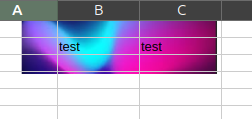
If you want to fill exactly the cell, I would not go with an image but with a rectangle. Anchor the rectangle to the cell, type “resize with cell” and initially use “fit to cell” (it’s in context menu of the shape). Using a rectangle has the advantage, that it resizes without keeping ratio, and that you always can directly change the gradient. When you have already arranged the rectangle to background and you want to work on it, you can select it via Navigator.