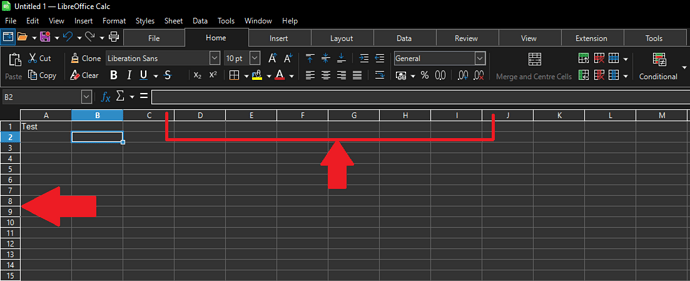Hello all, hope you’re well. I recently installed LibreOffice and was customizing it to suit my needs. This is the first time I’m using LibreOffice.
I installed the Dark Gray theme from the Extension portal and then I edited the theme to make it darker. I customized the colours from Customization section in Tools > Options > LibreOffice > Appearance. However, I’m not aware which of the Customization Items corresponds to the colour of these borders that I marked in the screenshot.
Which option under the Items menu would change the colour of these borders?