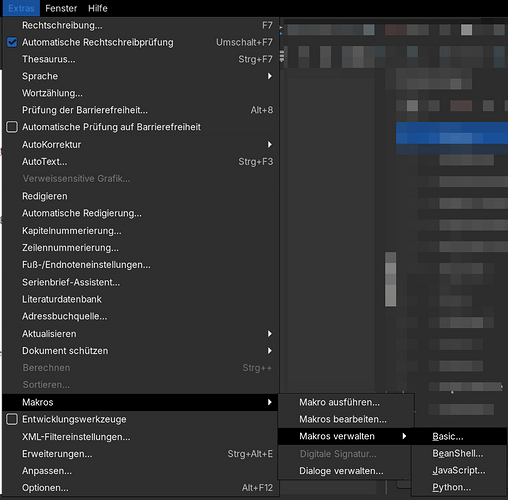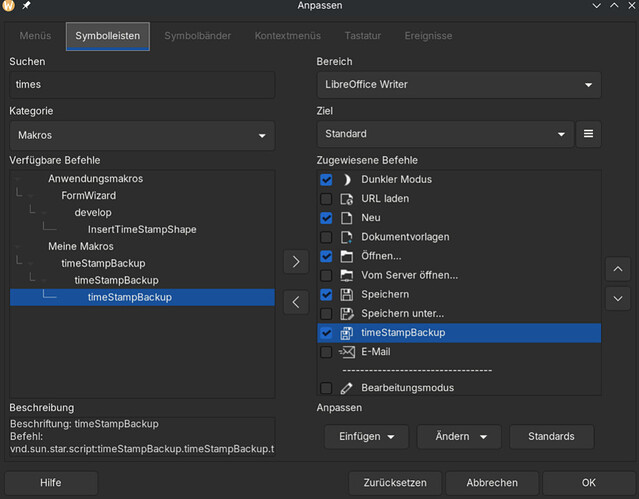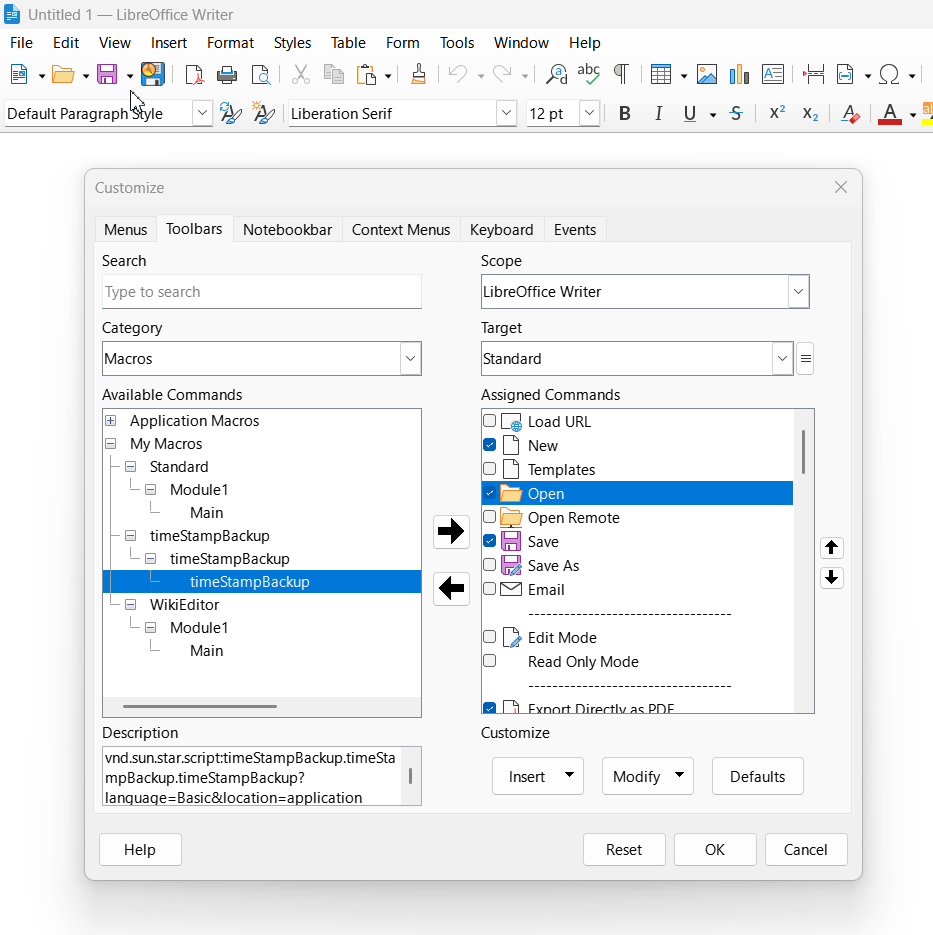I am using this extension to store backups of my documents automatically:
http://flowcont.hu/LO_oxt_store/
the icon is pretty dated and I want to make it use the default icon theme instead. Currently it is breeze, but I would prefer not to hardcode the icon in there, and instead refer to a different icon, I guess there will be some “special save” icon in the breeze theme.
Where is that theme stored? I am using the flatpak and could not find it in the flatpaks files, is this really a theme inherited from my system? (I am on Fedora Kinoite, with KDE Plasma).
and is it possible to replace the icon(s) of an extension with a reference to the themes default icon?
Also, is there an option to change extension icons in the Libreoffice settings? I could not find the icon, while I would expect something like a special toolbar “extensions” to be there.
Thanks!
Fedora 41
KDE Plasma Desktop with Breeze Icon theme
LibreOffice 25.2.0.3 Flatpak from Flathub
this would be the icon I would use, but I would prefer not to hardcode it into the theme, and instead use the default “lc_saveall” icon.