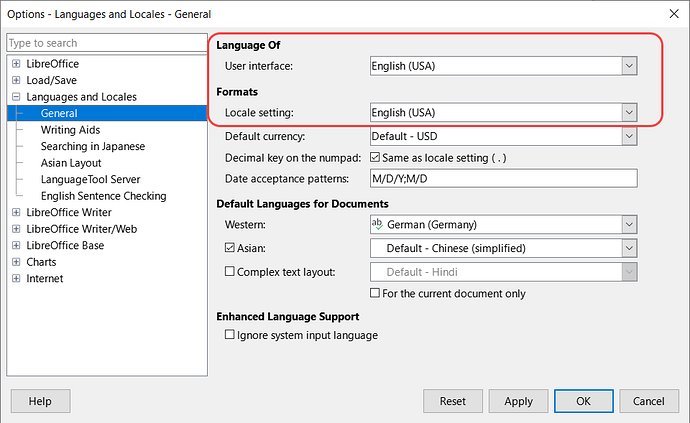LibreOffice came preinstalled in the French language version installation of Linux Mint Cinnamon 22.0. Everything is in French except the menu. Downloaded the French language version, and reinstalled it, and nothing changed.
I read numerous articles on the subject and well aware of the incorrect LibreOffice instructions, which doesn’t work for any language version. My language option is locked on English and English US. Yet the locale, date format and currency format is Canadian French, which is correct. So, please don’t post links, unless you yourself solved this problem. Below is the installed LO info.
Version: 24.2.7.2 (X86_64) / LibreOffice Community
Build ID: ee3885777aa7032db5a9b65deec9457448a91162
CPU threads: 4; OS: Linux 6.8; UI render: default; VCL: gtk3
Locale: fr-CA (fr_CA.UTF-8); UI: en-US
Calc: threaded