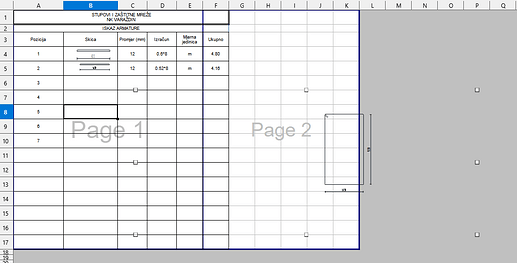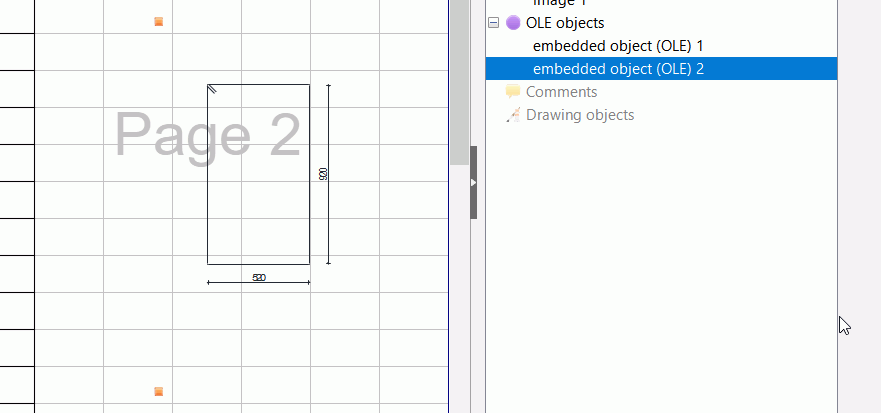The problem is that the common format for pasting is bitmap. If I look inside your Calc file there is a png file (bitmaps pasted directly are saved in png format inside LO) and there is an svm file that has a little information in it, the image seems to be a combination because the usual method of right-click and select Crop does not work.
If you want a quick and dirty way of copying and pasting drawings, take a screenshot with PrtScr button. You could paste it in directly, right-click and select crop, drag the blue markers inwards to show just the drawing. It would be better to edit it in a graphics editor, crop it, change mode to indexed colour, save as png and import that into Calc.
You try exporting it as dxf (AutoCad interchange format) from AutoCad and see if it opens OK in Draw. If it does paste from there into Calc. Note that cropping vectors in Draw is not necessarily straightforward.
Exporting as wmf might be another option.
You should look at export options for AutoCad, EXPORT (Command) | AutoCAD | Autodesk Knowledge Network as your first step in finding a format that can be imported into Calc.