I’m working with:
LibreOffice 4.2.3.3
MacOS X 10.8.5
I have to manage a few tables so as to fill their cells to express a level (temperature for example).
Here is an example of the background-color scheme I would like to achieve:
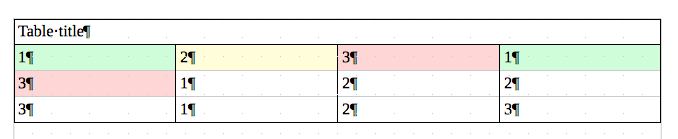
The function to implement is:
if (cell-content == 1) then color-background = green
if (cell-content == 2) then color-background = yellow
[...]
I already have a pretty good idea of a bad method:
- select cell
- select
menu > Table > Table Properties... - select
Background, chooseBackground color, clickOK - goto 1 until deadline
What are the efficient ways to achieve this color filling efficiently
and so as to be able to change the overall color scheme?
Is there a right method with “conditional paragraph styles” (p. 216 of Writer Guide 4.0)?
Is there a right method with “formulas” ( p. 282 of Writer Guide 4.0)?
Is it possible to get a function like a “cell-style” so as to apply it manually to a given set of cells?
