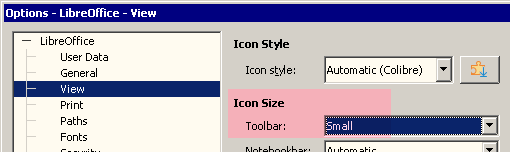Greetings,
Ubuntu 22.04
LibreOffice 7.3.4.2
I am currently using Calc, and I would like to set up a single line bar at the top that contains the current formula bar, plus a two icon toolbar. I have successfully created the two icon toolbar, and can cause it to display. I can also move the toolbar to different positions within the toolbar display area.
I would like to be able to move this toolbar to the left side of the formula bar, so that I have both of these on a single line (thus reducing the amount of space for menus / toolbars / formula bar, and maximizing the amount of space available for the actual spreadsheet.
Is there a way to cause these to be displayed on the same line? Alternatively, is there a way for me to add the functionality of the formula bar to a toolbar, then simply display that toolbar and remove the formula bar? Either of these methods would solve my problem, so long as the changes are persistent across multiple uses of Calc.
Thank you in advance for any information or assistance you may provide.
Tracy