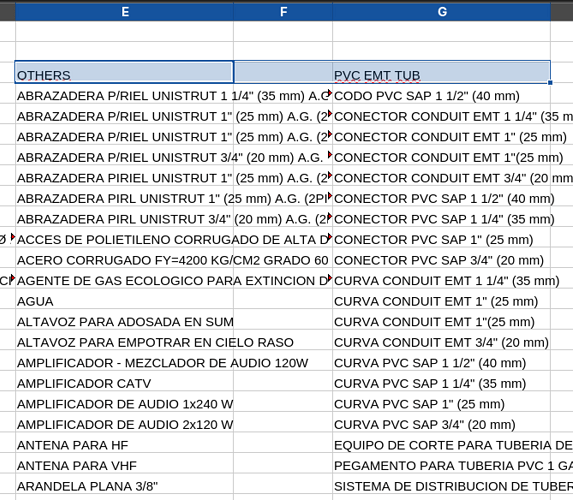I have 2 ranges created by Filter command, but how to compare?
E4:E242=SORT(UNIQUE(FILTER($Insumos.$G$4:$G$1353,($Insumos.$E$4:$E$1353="Materiales")*($Insumos.$G$4:$G$1353<>G4:G60),-1)))
G*4:G60=SORT(UNIQUE( FILTER($Insumos.$G$4:$G$1353, (ISNUMBER(SEARCH("PVC",$Insumos.$G$4:$G$1353))+ISNUMBER(SEARCH("EMT",$Insumos.$G$4:$G$1353))+ISNUMBER(SEARCH("TUB",$Insumos.$G$4:$G$1353)))*NOT(ISNUMBER(SEARCH("CANALETA",$Insumos.$G$4:$G$1353))),-1)))
In the formula “G4:G60”, “E4:E242” are Filtered results from a same range, but in the formula “G4:G60” is the result that I need to remove from “E4:E242”,
How do remove results from “G4:G60” in “E4:E242” using formulas?