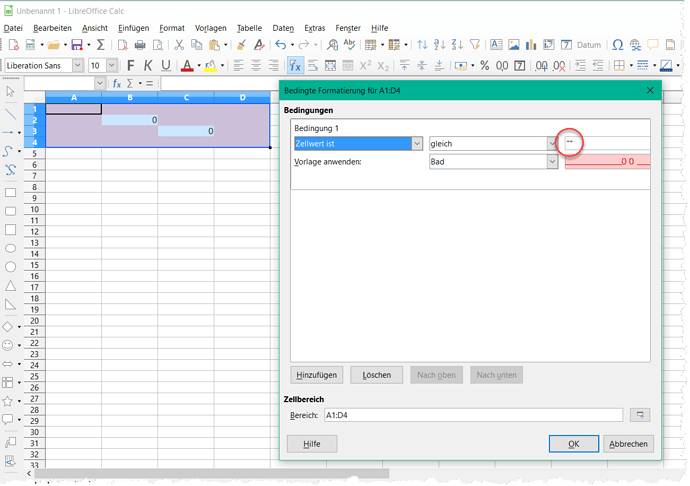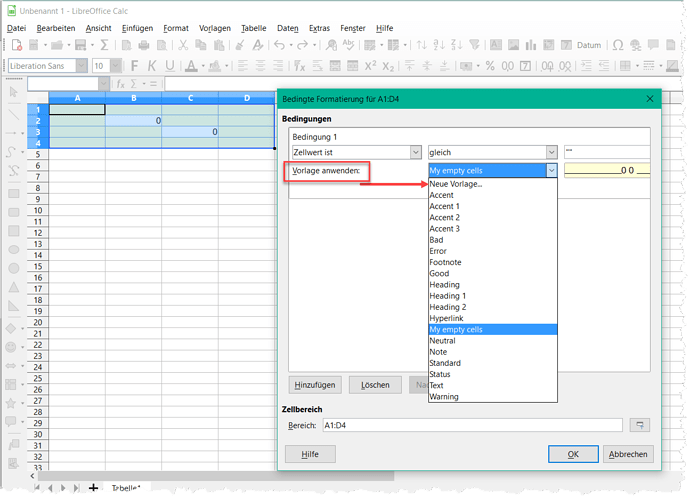How do I set conditionally formatting to set a background color for all empty cells?
I found the ISBLANK formula but I don’t know how to set it up
Calc has a built-in Conditional Formatting feature. Mark the desired area.
From the menu, choose Format>Conditional Formatting>Condition ....
Empty cells are determined with <""> (without the tip bracket).
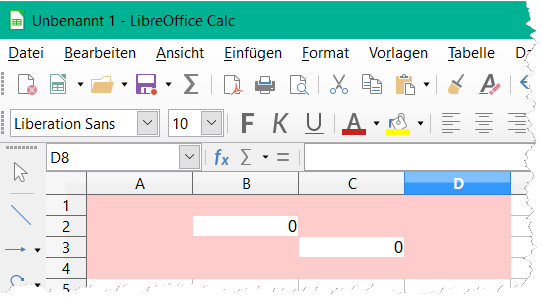
Sorry, for the German UI.
Here the description to “conditional formatting”.
If my answer has solved your problem, please click on the checkmark in the circle ![]() to the left of the answer and click on the arrow ^ for upvote. This will tell the community that the question has been answered correctly.
to the left of the answer and click on the arrow ^ for upvote. This will tell the community that the question has been answered correctly.
EDIT_20190915-09.15_MESZ
With “Apply template” you can create a new template. You can e.g. set the color and the border.
With me Windows 10 Home; Version 1903; 64-Bit | LibreOffice, Version: 6.3.1.2 (x64).
Thanks! That worked! Any way to keep the grid?
See my edited answer.
This doesn’t work when moving something. The cell I move from get stuck on white and does not change to gray even if it’s empty
Just for help with the German translation, you need to select ‘cell value is’, then ‘equal to’, and then the double quotation marks (inverted commas).
Then it works!