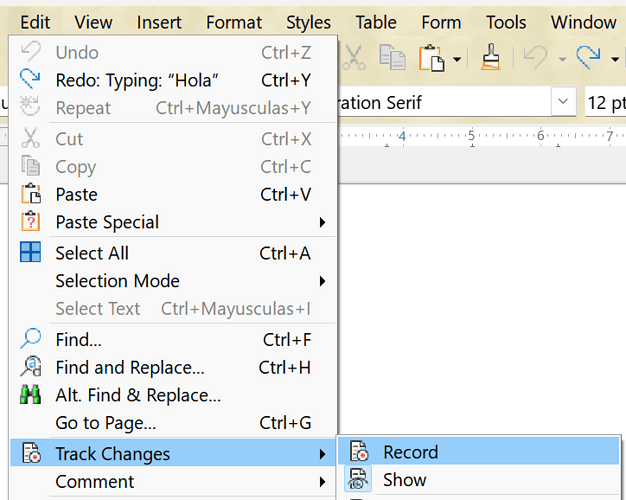How to configure the number of undo/redo steps in Writer?
The default is 100.
I don’t think there still is a related option directly available. You can, however, change the setting via >Tools>OptionsLibreOffice>Advanced >>Open Expert Configuration >> Search 'Undo' e.g. and then look for org.openoffice.Office.Common >> Undo >> Steps >> Edit
THANK YOU!! it still works!! (as of Q1/ 2024)
If you need 100 undo steps then there is probably something wrong with your workflow. Consider using Save a Copy to explore variations in your document.
⇒ surely
ha-ha 
 Sure, something “surely” wrong…
Sure, something “surely” wrong…
I don’t know how you guys write, but all I can wish for you is that you don’t have clear-cut recipes… – or you do? 
Anyway: an example (for future readers of this thread)
.
You want to go back in time to a Y fork’s root:
.
Let’s say you have cut out (to the clipboard) a paragraph…
cause you don’t want it in the text… (what an obvious reason)
.
then you write some new text… another paragraph… whatever (you keep on working)
and realize that you haven’t pasted that paragraph anywhere…
and in the meantime the clipboard has got some new content…
.
So…
you gotto go back… or you have lost it
then you start hitting “CTRL+Z”-s… until it stops… cause there are no more recorded undo steps…
in typing this means: 100 characters… really not much… try it…
.
BUT, if you’re lucky to be able to go back to the Y fork’s root, you can copy that cut-out paragraph, and paste it somewhere… (for keeps)
Going back is not interesting… most of the times… unless you want to really go back in time… which only happens when you’re pretty deep into writing…
.
as to my “workflow”…
You must have meant that I didn’t quite understand how things in a word processor actually work…
Like, wanting to “undo” when select and delete or cut would be the method to be applied…
.
that’s what made me laugh…
.
When writing, your workflow’s function is not to produce text… but to work on a text…
which involves editing…
a lot of editing… and flexibility in that…
.
Writing is not just typing, it means developing a text…
.
hence the misunderstanding, I guess
If I am about to do some editing or major changes, then I Save a Copy as [MyDocument]2024-03-28.odt and carry on editing. If I decide that the edits haven’t gone well, I can revert to the recently saved copy, or in the situation you describe, I can just copy the paragraph to the edited document. This way I keep my recent edits and have a fall back position.
Sure, this uses disk space but at only cents per GB. If space gets tight then the oldest versions can be deleted. No RSI either.
okay 
.
please keep in mind that my comment in this thread was the expression of thanks,
because I had needed something and I had found the solution here…
and if you’re nervous: my lost paragraph was still recoverable using CTRL+Z-s…
I only realized that 100 steps are nothing when it comes to typing…
and I didn’t even say that there should be a more easily accessible way to raise the undo step number…
no, I was fully content… just said THANKS…
meaning: I’m not someone who even has a problem…
I’m a happy writer…
happy to use Libreoffice Writer!!! the wonderful and sophisticated tool!!
.
But let’s keep on talking:
.
You start editing… and save a copy… Absolutely cool.
I am , however, talking about writing (which involves editing in real time… continuously…)
.
the difference: I don’t save a copy (although it is a very good function!!! in the case of editing, as you described)… I’ll go “save as”… new and newer versions [my_doc]-2024-03-27–01–[some_notes].odt
What I find in that directory (folder), are consequent versions of the text I’m working on…
.
a copy saved in the mean time is like a snapshot…
we have it in Ardour… save a version (with mixing at a given constellation).
.
When you write, not just edit, you don’t decide to save a copy for security’s sake…
Instead, you save new and newer versions of the text…
(the two maybe the same though :))
.
THE POINT:
in an image manipulation program (application) 100 steps is a lot…
but when writing – working on a text, including typing – 100 characters are just a matter of a few moments… Not even close to 100 editing steps in image manipulation…
.
and…
Cutting a paragraph out of the text doesn’t mean that it’s not good…
it may mean that it’s not good there…
it may be good later on…
or wouldn’t like to lose it anyway…
BUT if you only have a previous version of the 35 pages long text…
how do you know that the change between the two versions is exactly that paragraph?
I mean, how do you know where you’ll find that paragraph that was good but you had to cut out?
For that purpose, I have a cutouts.odt (at least one, but with a date attache to the filename: cutouts-march-27.odt or cutouts-from-march-27.odt collecting all cut out paragraphs, with dates added)
.
.
REVERT as such don’t exist in Writer…
reverting means (as you described) opening the saved copy and going on from that…
…
BUT (disagreeing with you) copying the cutout paragraph to the edited document is not what I’m talking about…
Let’s say, you have a 35 pages long document so far… A5 format (so it means only 17 :))
- You have cut out a paragraph…
- and you have gone on writing…
These two have happened…
You don’t want to lose what you’ve worked since the cutout…
Nor would you like to lose what you have cut out… to the clipboard… (but haven’t pasted anywhere yet, and the clipboard’s content have changed since then, since 50 seconds ago)
.
.
THEORETICALLY:
why would you ever sue the step-back “undo” functions anyway? 
Let’s say, you have typed a page…
and you don’t like it?
c’mon! delete it! select + del
.
what are undo steps good for at all?
.
in image manipulation and sound mixing (in video editing not so much) you need undo steps so that you can go back to a Y fork’s root…
meaning: you want both “tines” of the fork…
.
.
undo steps were invented for cases of accidents not for workflows
.
Undo steps are by word, not by letter.
Maybe record track changes can help to your case.
https://help.libreoffice.org/24.8/en-US/text/shared/01/02230100.html?System=WIN&DbPAR=WRITER&HID=.uno:TrackChanges#bm_id3153882