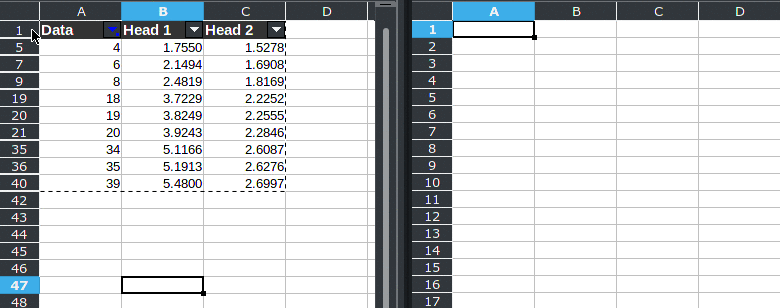In “another popular spreadsheet program,” when I select a filtered range, copy it, and paste it into another worksheet, only the visible data are pasted
Please see how LibreOffice does exactly the same thing (you see 2 different documents and not 2 different sheets of a single document).
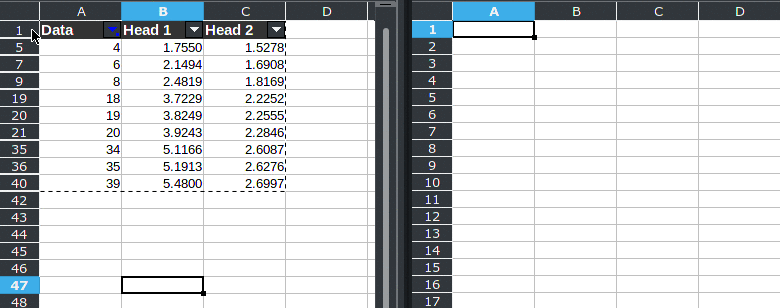
using
Version: 6.4.7.2, Build ID: 639b8ac485750d5696d7590a72ef1b496725cfb5
CPU threads: 8; OS: Linux 5.3; UI render: default; VCL: kf5;
Locale: en-US (en_US.UTF-8); UI-Language: en-US, Calc: threaded
Hence it seems not to be a general issue, but related to your specific installation
- on which operating system?
- using which desktop manager (if applicable)?
- using which packages (distro, TDF, snap, flatpak, or something else)?
- using a clipboard manager?
You may also want to provide a sample file showing the unintended behavior (edit your question and use the paperclip symbol to upload a file).