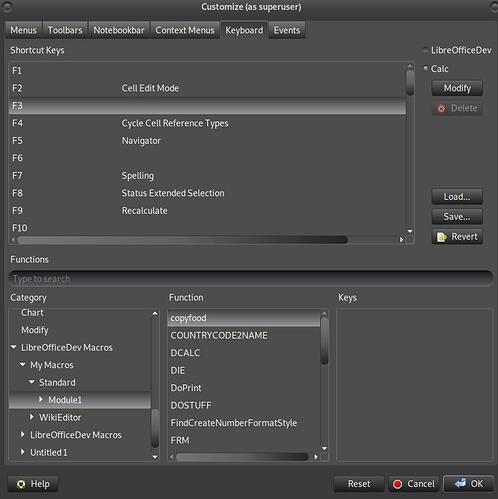SO I am trying to create a sheet that will essentially automatically generate a Menu based on a given nutritional requirement.
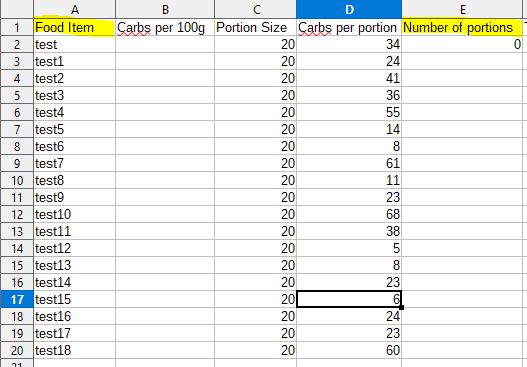
So in this example, I want to automatically copy the name from “A” Column to another sheet within the same file if the associated number in “E” column is above zero.
Now I know I can use an absolutely reference to move it to another sheet, that isn’t my confusion. My confusion is that I am not aware of any formula that will do what I need. Can anyone point me to the right direction of a formula that will do this.
EDIT: I’ve just had another thought although I’ll be honest and say I have very little experience of Macros. But could a Macro be created that could be attached to a button. once all items in column “E” have been input, hit the button and it outputs all the values from Column A that match the criteria to another sheet?
I am terrible at Macros so wouldn’t even know where to start with that one.
Many thanks

 Maybe someone else will come up with a solution.
Maybe someone else will come up with a solution.