Auotcorrect is suggesting “correctable” when I start to type “correct,” which is the word I want (I want “correct” as is). How to stop this “correctable” wrong? “Corectable” does not show up in the “Word Completion” or “Replace” sections of AutoCorrect optionsl.
If the word isn’t shown in Tools > AutoCorrect > AutoCorrect Options > Word Completion then it might be coming from the operating system or another utility.
If you are on Windows, you might have turned on Start menu > Settings > Time & Language > Typing > Show text suggestions when typing on the physical keyboard
Thank you for the suggestion about Windows built-in autocorrect. I was not aware of that. Alas, that is not the source of the problem, as those features were not turned on. I suspect the problem is within LibreWriter because the auto-suggestion appears in the tooltip style that LibreWriter uses. That said, my suspicion may not be correct. The word “correct” is in my auto-complete, but not “correctable,” which keeps popping up if I type “correct.” Strange.
Pressing Enter will accept correct; Ctrl+Tab (or Ctrl+Shift+Tab) will cycle all the words in Word completion that match where you are in finishing the word; Esc will hide the suggestion; Space will leave the word as it is and be ready for the next word.
So do tooltips in Adobe Reader so it is likely to be a Windows style, the font will be Segoe UI
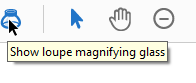
AuotComplete is suggesting “correctable” when I start to type “correct,” which is the word I want (I want “correct” as is). I have proven that the problem is LibreWriter, not some other program. No one seems to have an answer/solution for this. By logical elimination, LibreWriter must have a bug with its AutoComplete.
It is not a matter of correction but of Word Completion. If you don’t use the feature, open Tools>AutoCorrect>AutoCorrect Options and go to Word Completion tab. Untick Enable word completion to inactivate the feature.
Thank you for your reply. Word completion is part of AutoCorrect. Word completion clearly is buggy.
Word Completion will collect words from all opened documents even if closed again, unless the tick box at the bottom of the Word Completion tab is checked.
If you delete a word from Collected Words, or you have ticked the box When closing a document, remove the words collected from it from the list in the *Word Completion pane, and it still suggests it as a tooltip, then you should report a bug. How to Report Bugs in LibreOffice - The Document Foundation Wiki
I’d report the bug, but it’s too difficult to do so.
It’s as easy as just summarising what you have written.
You also need to register as a user there.
I don’t use the feature so I wouldn’t know I would expect to get from it.
