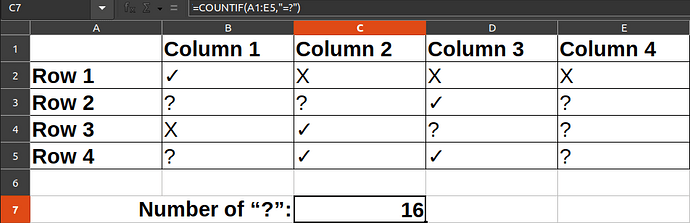Hello,
I have a sheet in calc and I need to count all cells that have the following exact value: ?.
If I use countif(A1:E5,"=?") function, it counts all cells that consist of 1 character.
I tried to use =\? as criteria but it doesn’t work.
Example:
In this example, the number of “?” should be 7.
How could I solve this? Can anyone help me?
Thank you in advance!