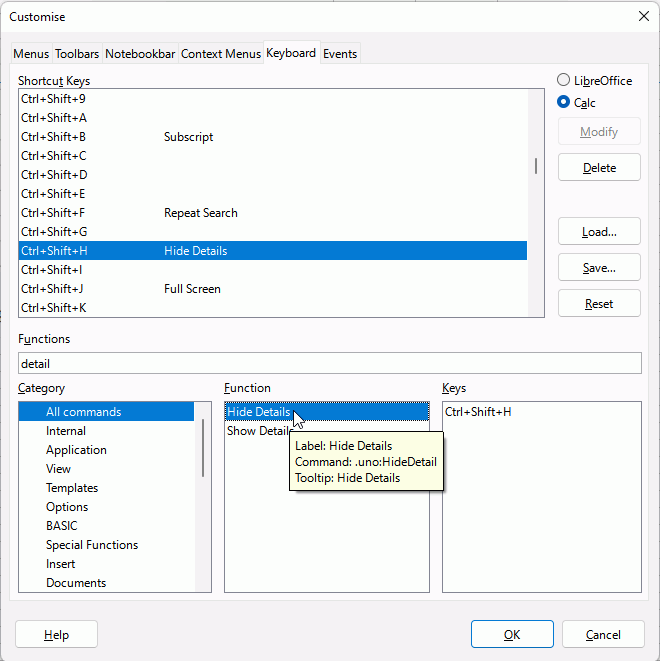Clicking on group1 instead of that tiny ± on the left.
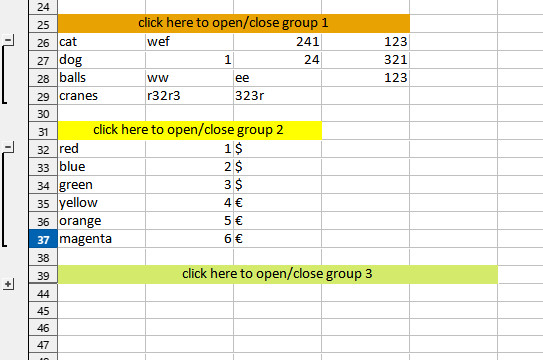
Clicking on the + button is not Group/Ungroup, the range is already grouped.
You want Data > Group and Outline > Show Details (or Hide Details).
You can add toolbar icons (Adding Buttons to Toolbars) but a keyboard shortcut would be likely of more use. Click Tools > Customise > Keyboard enter detail in the search box, click on one of the results, say Hide detail. Select your key combination, e.g. Ctrl+Shift+H then click the Modify button. Click on the other and choose another key combination. OK out
Use <ctrl>+<F12> for ungrouping, and <F12> for grouping.
I’ve realized people misunderstood me, so I’ve updated the title.
As for the customization of keyboard keys, it just doesn’t work in general for me (7.3.4.2 portable) - its sets they keys in this window, but none of the custom shortcuts are doing anything. As I’ve tried it before, when I wanted to set up a shortcut for ‘manage conditional formatting’ (it doesn’t have a default one).
You do need to select a part of the range at least before the keyboard shortcut will work. In your Group 1 that would be any cell in rows 26-29 to hide, or if hidden, cells in rows 25 and 30 in the same column, e.g. A25-A30.
I don’t think I can add anything to help
The problem seems to be on a different level and in a different range:
The feature/tool ‘Group and Outline’ is only (more or less) sufficiently supported by the UserInterface. There you have a few menu items (none of them ‘toggle’), and the little sensitive +/- in the header ranges which offer only a toggle functionality. .The ‘toggle’ is neither supported by the macro recorder nor by the API. In fact I can’t even find any object (service/interface) providing information about the existing groups and their current state (visible or not). There only are a few methods obviously working with unpublished information. See LibreOffice: XSheetOutline Interface Reference
Therefore for the ‘toggle’ you neither find commands you can bind to a shortcut/toolbar/menuItem nor can you write a macro for it which then might be assignd to a trigger.
Thus: If you urgently need the functionalyity of toggling the visibility of couples of rows and/or columns, you need to omit grouping, and to do the bookkeeping and the hide/show yourself with the help of user code.
If the advantages you hope for can justify the efforts, you need to decide yourself.