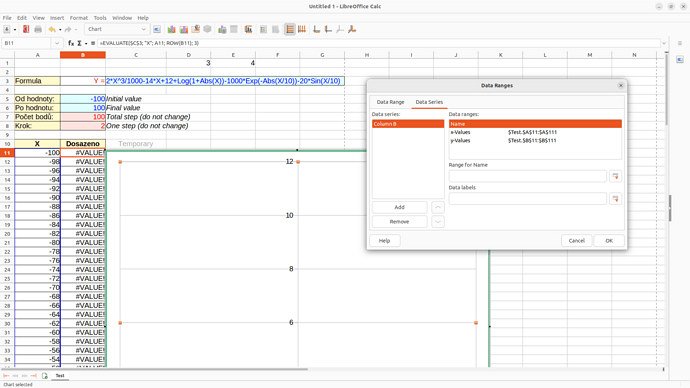Hello, thank you in advance for your time.
I would like to create some graphics not from a table but from formulas
Example y = ax²+bx+c (with x and y as axes).
On Excel it is possible according to this tutorial : Graphique f(x)
(file .xlsm is downloadable as example)
I tried to implement it in Calc, but it does not work.
Thank you in advance for sharing another solution
or to find how to implement the Excel file mentioned above :).
I am on Ubuntu 22.04.2 and
Version: 7.5.5.2 (X86_64) / LibreOffice Community
Build ID: ca8fe7424262805f223b9a2334bc7181abbcbf5e
CPU threads: 8; OS: Linux 5.19; UI render: default; VCL: gtk3
Locale: fr-FR (en_GB.UTF-8); UI: fr-FR
Flatpak
Calc: threaded
Thank you in advance for your time and interest, José from France.

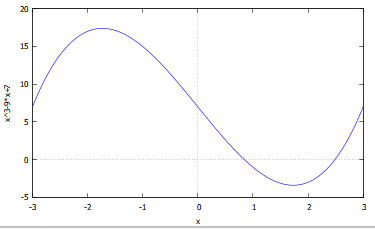
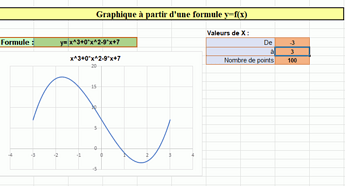
 )
)