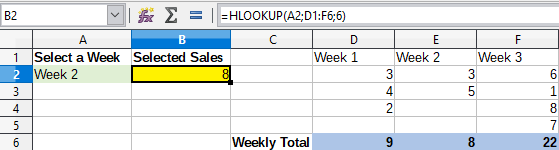Hey guys, I cant seem figure out how to make a macro that reads the data of a particular cell, and then display it on another cell.
I’m a salesman and the macro would be used to help me keep track of my weekly sales. It would read a cell which contained the number of sales in a week, and then display it that number in another cell. My ultimate goal is to be able to create a dropdown to select any week and see the total sales and earning of that week. Depending on what week I select, it would display a different number in the output cells. Thanks