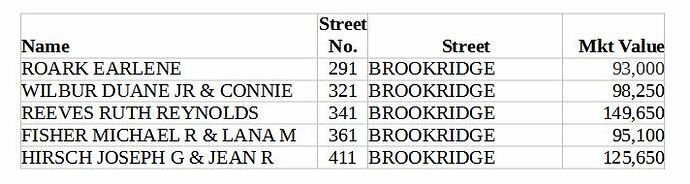I’d like to create a table of certain residence property market values in our town of Camden, AR.
I grabbed the data from our county’s web site,
https://www.actdatascout.com/RealProperty/Arkansas/Ouachita
I first chose the tab Physical Address, then input a street name, Brookridge (we live on that street) in the proper field. That, in turn, yields a list of all residences on that street – a count of some 34.
Then, starting at the top of that list, one by one, I clicked on the tab, i View. There, under Estimated Market Value, there is the total of the Land and the Building.
In its early form, the first 5 records of that table looks something like this.
I’m using Libre Office Writer, 7.0.3.1
As you might imagine, this would be quite tedious.
Any suggestions that can make it easier? Twenty years ago (this month) I retired from Lockheed Martin where I used their Microsoft Word macro recorder for simple stuff. If memory serves, however, one could not temporarily leave the document in order to copy / paste data from, say, a web page.
I have never tried LO’s macro feature but am game to learn if it could to make this easier.
(Edit: rewrote former Title as it was completely unrelated to the actual Question -AK)