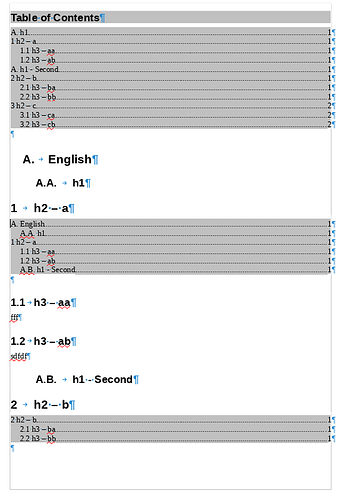Greetings,
I am making a personal encyclopedia with many articles, much like a Wiki but inside a single text document, and I have a problem concerning headings and ToCs on LibreOffice Writer 6.1. Here is what I am trying to do:
This is what I have on page 2. This is a ToC set for the entire document that evaluates up to level 2. It shows the sctions of the entire encyclopedia and the articles under it:
1. Introduction
2. Articles
2.1 ENGLISH
2.2 FRENCH
Now, what I need are ToCs under each articles that display their content, and only their content. So, as an example, under the heading “2.1 ENGLISH” I would like to have a ToC that looks like this:
2.1 ENGLISH
2.1.1 History
2.1.2 Phonology
2.1.2.1 Consonants
2.1.2.2 Vowels
Much like you would find in a Wikipedia article. But, when I create a ToC under “2.1 ENGLISH” (or any other Heading 2) and set it for chapter I get:
2. Articles
2.1 ENGLISH
2.1.1 History
2.1.2 Phonology
2.1.2.1 Consonants
2.1.2.2 Vowels
2.2 FRENCH
2.2.1 History
2.2.2 Phonology
2.2.2.1 Consonants
2.2.2.2 Vowels
So, from what I understand, the ToC counts Headings 1 as chapters. I would like it to count Headings 2 as chapters, so I can end up with my second exemple and not the last one for each article.
(I don’t think I was clear/precise enough before, I hope it’s better now. I’m sorry if I’m a bit slow about it, I am quite new to LO and haven’t yet delved into its features.)