Hello all,
It is clear how to create an arrow style.
But I am looking to create an arrow style (end style) that is half of each side of the end (like the green circles in the next image).
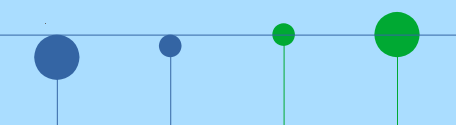
Is it possible?
Thanks in advance.
Mark the line. Then item “Line…” from the context menu. In tab “Line” in that dialog look at section “Arrow Styles”. Each of start and end arrow has a check box “Center”.
1 Like
Thanks. So simple, and I didn’t see it.
