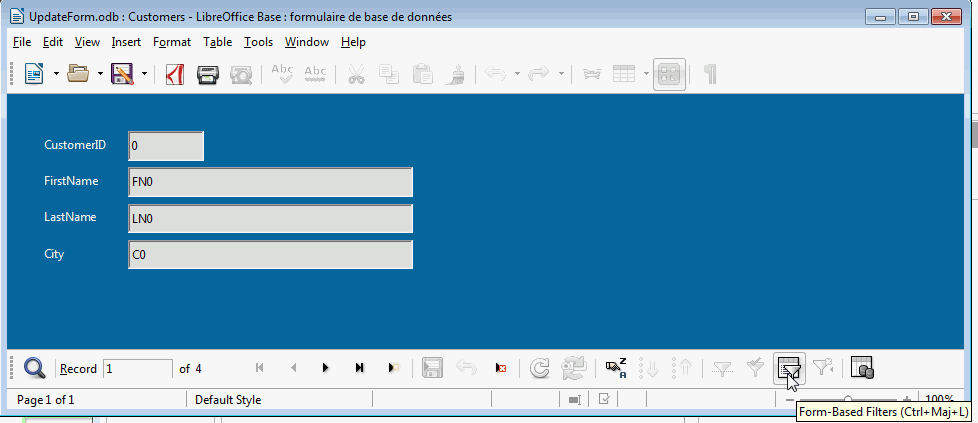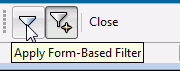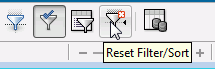Hi
It is not necessary to create a specific one. Forms have the Filter feature:
1 - Click the tool Form-Based Filters
2 - Type the searched value in its text box, apply the filter,
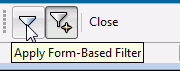
3 - Update the record.
4 - Unapply or Reset the filter.
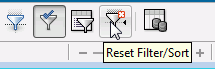
[EDIT]
Without macro would be possible to create a form with a subform. In the main form you type the ID and the link is made to display the related record in the subform. However this requires adding a macro to avoid having to accept the entry in the main form (and allow the update of the subform).
So, since it takes a macro, the easiest way is to entirely program. In the UpdateForm.odb attached the form is based on the Invoices table.
The macro begins with three constants that define the name of the table and the fields concerned. Simply adjust these constants: name of table and fields to be processed (and of course change the source of the form).
Warning: to meet the “specifications”, no validation is required before updating data. Only messages in case the fields are empty and that the ID is not found.
- InitForm procedure called when loading form
- UpdateQuery procedure called when key pressed (Enter key) in the “Integer” field
Regards