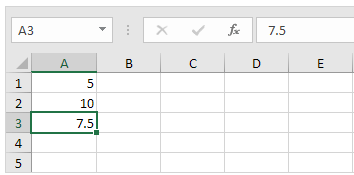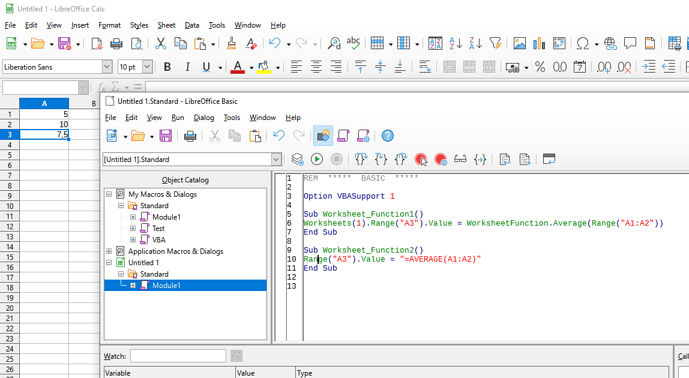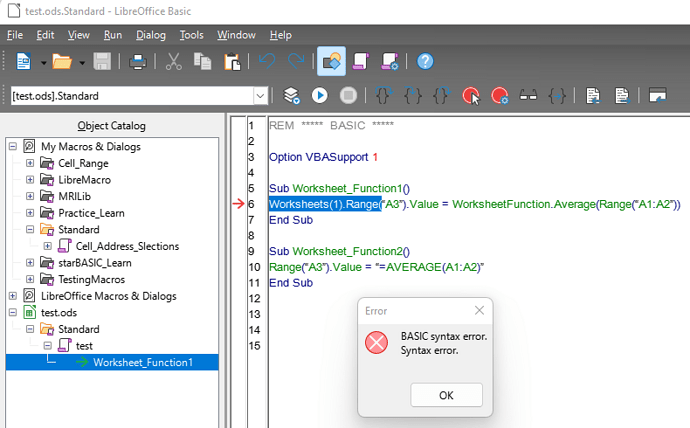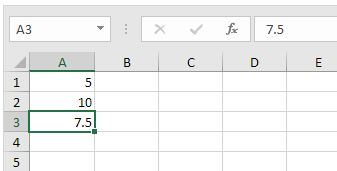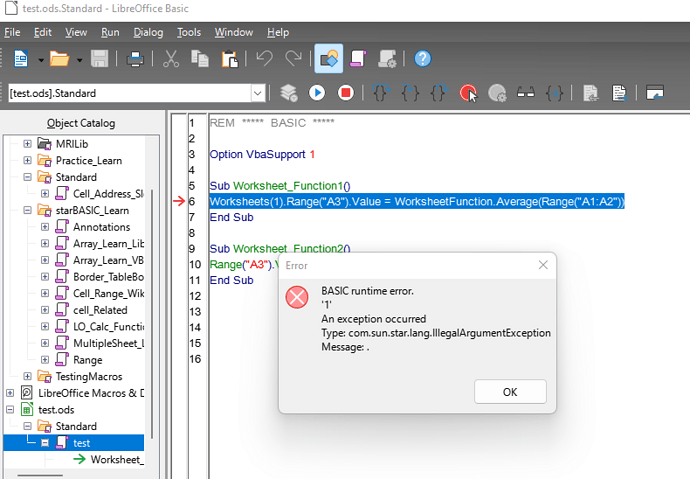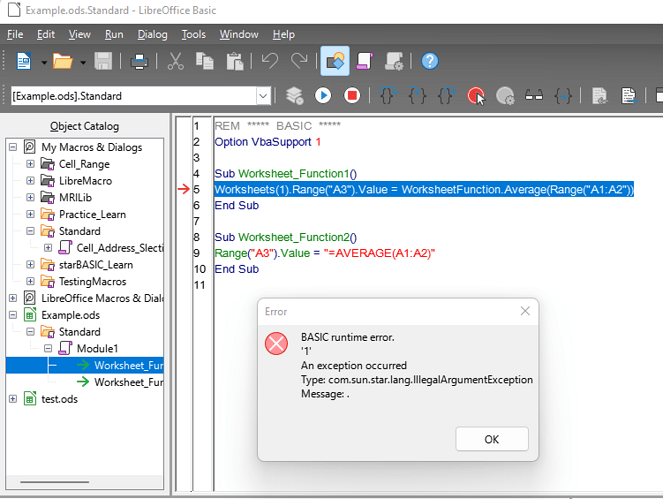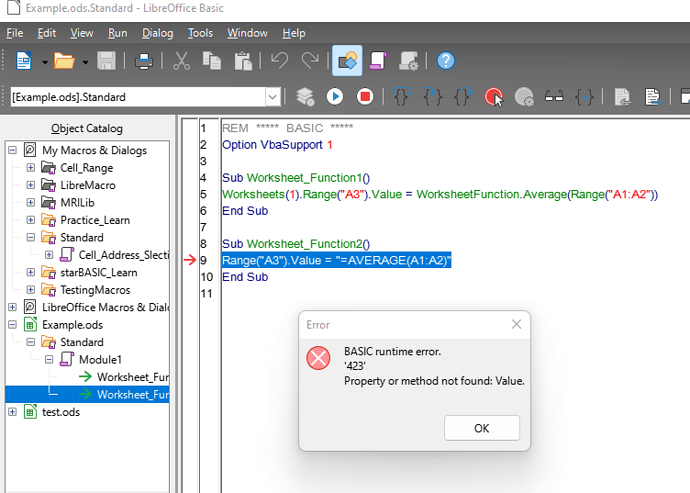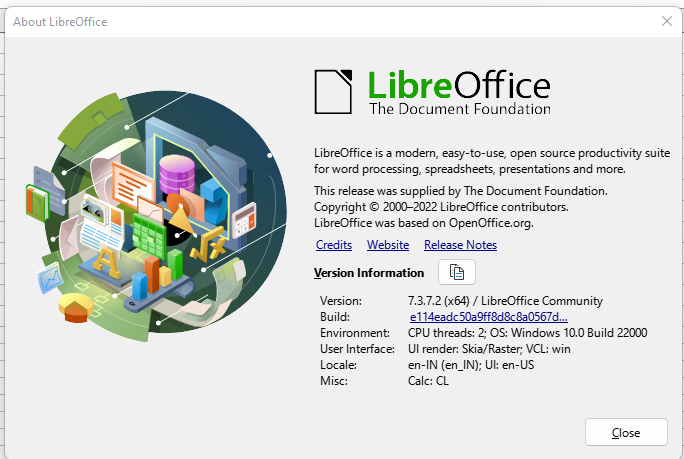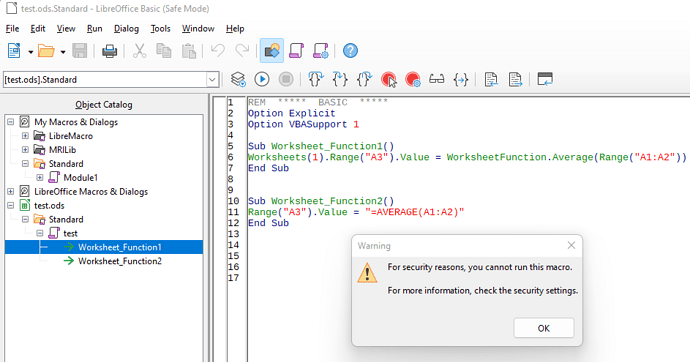Hi Friends,
In MS Office Excel - VBA , I have created " Worksheet Function " in Worksheet index (1) Under Two Methods… Are there any codes in " LO Calc Functions " Like these Two Methods ? …
Code:
Sub Worksheet_Function1()
Worksheets(1).Range(“A3”).Value = WorksheetFunction.Average(Range(“A1:A2”))
End Sub
Sub Worksheet_Function2()
Range(“A3”).Value = “=AVERAGE(A1:A2)”
End Sub