how can I create check boxes in calc sheet?
The statement 'will NOT create a checkbox that is “clickable” ’ is wrong. You can link the checkbox to a cell. In the control properties dialog goto the dialog page “Data” and write the cell address into the field ‘Linked Cell’. Of cause you have to switch off edit mode to be able to click the checkbox.
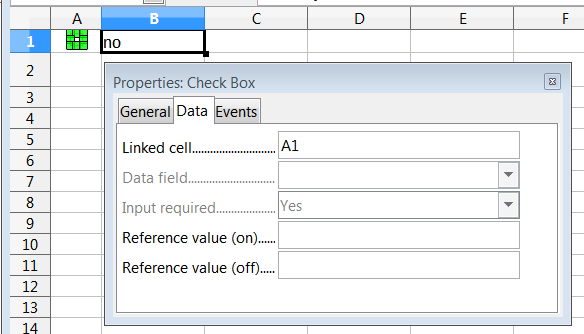
This generates a boolean value TRUE or FALSE in the cell A1. You can use it e.g. in a formula.
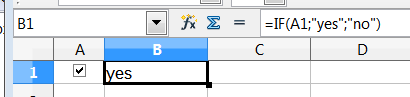
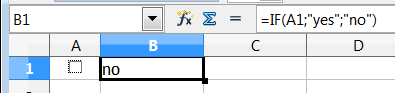
You need not use the default values TRUE and FALSE, but you can specify own values to be entered in the linked cell, when you fill the fields ‘Reference value’.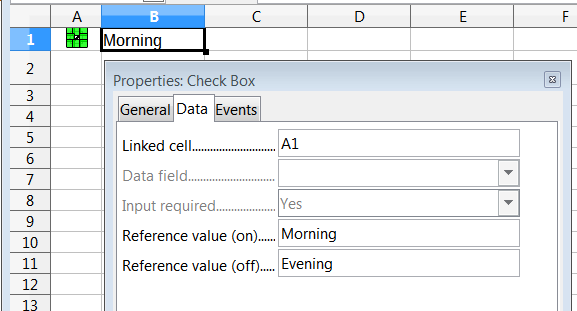
And again you can use these values in a formula.
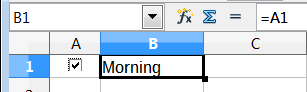
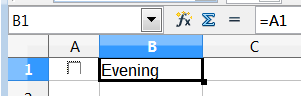
But unfortunately the statement ‘will NOT scale’ is true. The checkbox is not drawn by LibreOffice itself, but it is the common checkbox of the operating system. To hide the text in the cell, you can set the font size to 2pt and center it, so that it is hidden by the form control. In addition you can set the background color of the form control so that it is no longer transparent.
One other handy thing – if you set it to anchor to cell under the “General” properties, the checkbox will move properly when you add/remove rows/columns around it; by default it anchors to the sheet, so will not move
You can create a checkbox by simply using the “Form Controls” toolbar. However, this method will NOT create a checkbox that is “clickable” in calc and does not store any data on the spreadsheet about what was done. If you are using this checkbox on a printed page, then this method will work just fine.
To use this method . . .
-
CLick the “View” menu
-
Select “Toolbars” and “Form Controls”
-
Click the checkbox control icon in the toolbar
-
Click and drag the mouse to size the control
![]()
Also note that this control will NOT scale if you change the height of the rows.
If you are looking for a value or checkbox to show up so you can track something in each row, I would suggest you use this method . . .
https://forum.openoffice.org/en/forum/viewtopic.php?f=9&t=6294
I done everything but i cant change “input required” to “YES”. Why ?
