Libre Calc 5.3.6.1, running in Centos.
I created an application to create waveforms and need to plot the data, in CSV format. The data is imported and charted, but the lines are a bunch overlapped symbols. The details are obscured.
What are the steps to get the lines drawn without any type of symbol. I don’t want little square, or triangles, or circles, or anything but just a line. Maybe only one or a few pixels wide.
Thank you for your time.

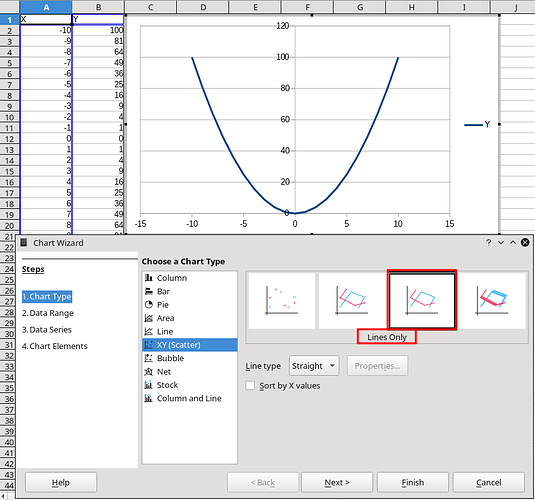
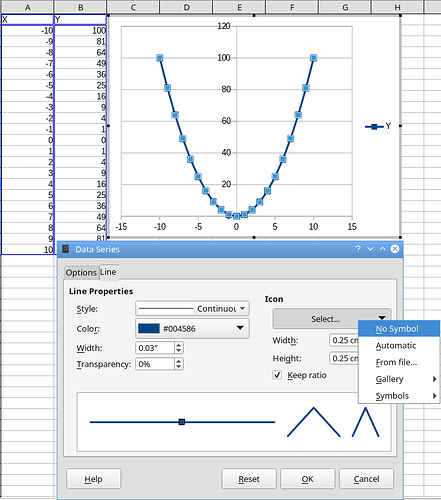
 ) next to the answer.
) next to the answer.