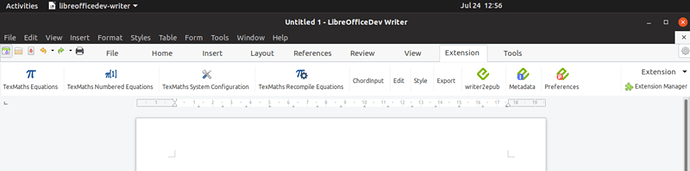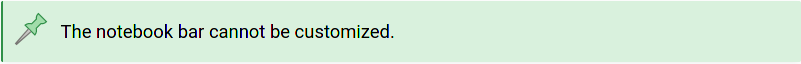Hi
I found the preview image in the link: Development/NotebookBar/Extensions - The Document Foundation Wiki
The picture “Extension Preview in NotebookBar” is the feature what I am looking for.
Howerver I can not find document about how to add separator in the extension section.
I am curious about how to do just like the picture show.
Could someone give me some help?
Thanks a bot.