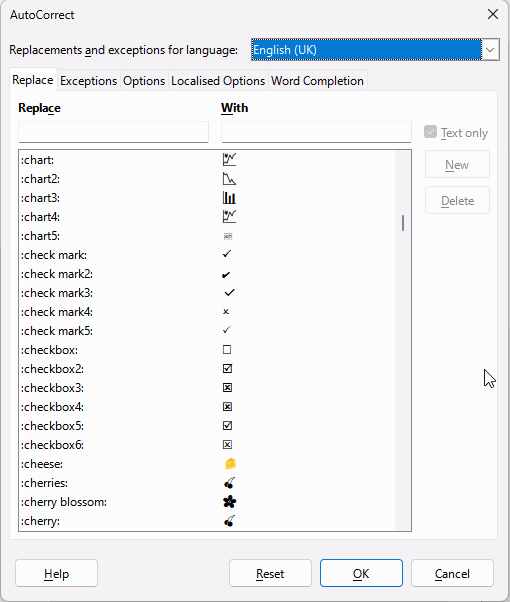on Microsoft word, you can create shortcuts for different symbols i was wonder if this is possible ,would me really nice #writer
AutoCorrect already contains many shortcuts for symbols for some languages, for example, English (UK)
Just type the characters shown and instant conversion. They are easy to remember but might take longer to type, e.g. :degree: for °
1 Like
You didn’t mention your OS name nor LO version. This would be useful to give an adequate answer.
In broad terms, there are several possibilities:
- create an AutoText entry
A bit overkill IMHO if this is for a single symbol because you must type the shortcut, then F3 to replace the shortcut with the symbol (in fact any string you like) - create an AutoCorrect entry
The source “shortcut” is replaced by the the target string as soon as you leave the “shortcut” - enter the Unicode codepoint
Type “U+hex_encoding” (without the quotes) and Alt+X
Example U+20 will be replaced by a space, U+2030 by ‰ PER MILLE SIGN
Note that contrary to a Windows feature, the encoding is hexadecimal, not decimal.
2 Likes