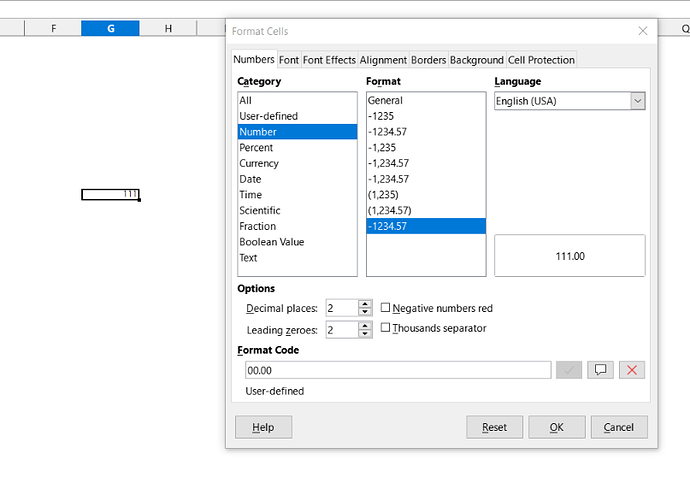Is it possible to select a formatting style that simply
This would be something similar like formatting as “Text” but it should be possible to use the number for calculations"
Especially for scientific use cases it is important to keep the number of decimals entered by the user.
e.g. 1.0 is not the same as 1 or 1.00 since the number of decimals tells you about guaranteed precision of the measurements.
(In European numbering format 1,0 is not the same as 1 or 1,00)
To achieve this I had to check if a number has a trailing zero and change the number of decimals for each cell individually to reach the desired result. That is very inefficient especially when numbers are changing frequently, the formatting would have to be changed all the time.
Is it possible to extract formatting code (absolute value, % or, $, € or maybe also the unit e.g. g/mol from a second field/cell containing the unit e.g. directly behind the main cell that contains the value)?