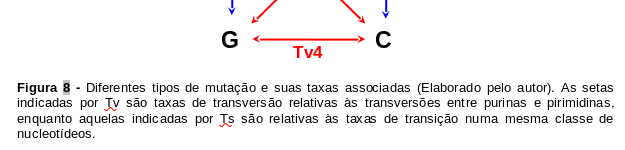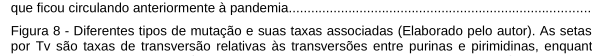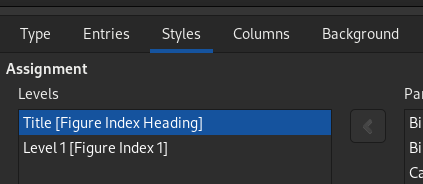This may be thought of as a limitation of Writer, but there is no theoretical solution to it.
You have two locations to consider.
First, the caption itself. This caption is manually written by you and you can format it any way you like with help of character styles (the recommended method to “patch” a paragraph style for some words). Freedom is yours here.
Second the table of xxx (xxx stands for contents, figures, tables, … because the underlying engine is the same). When the table is constructed, a scanning pass is made over the text to collect the required paragraphs (as designated in the table dialog). Only textual contents of these paragraphs is kept and all formatting (styles) is discarded. The reason for this is some formatting may only be relevant in the heading/caption/… context, such as spacing or alignment.
Remember that tables are styled with different paragraph styles than in main text flow. Therefore, it is normal to discard paragraph styles.
I use to give special character styles to emphasised words in my headings/captions, e.g. to disable spell checking on technical words, proper names, trademarks. Unfortunately this careful markup is wiped out in the table of xxx.
This only workaround available is to unprotect the table against manual change and apply character styles manually. I don’t like it because job is to be done again when the table is updated.
Dreaming aloud: perhaps a new attribute is needed in character style definitions by which we could request “sticky” application, i.e. when contents is collected, styles with “sticky” attributes are kept in the resulting table.