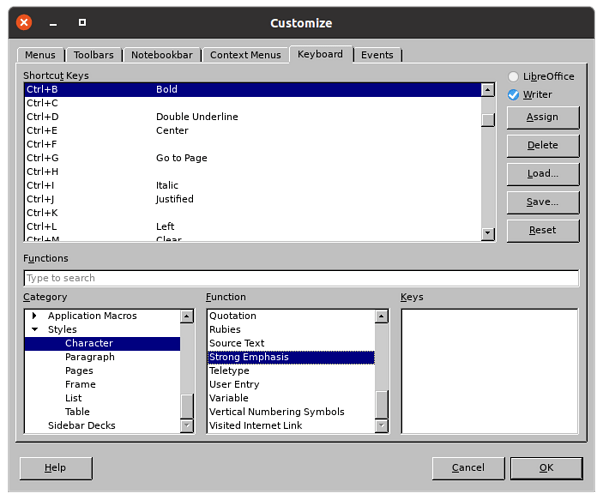I would like to relace ctl-B as Bold by the Strong Contrast style, for instance…
Pay special attention that applying a style is not equivalent to toggling an attribute.
Ctl+B is a member of toggling commands, i.e. pressing again the shortcut cancels the effect.
When the same shortcut is assigned to a style, pressing again the keys reapplies the style, i.e. does not change anything because the style is already applied.
After assigning styles to factory attribute toggling shortcuts, don’t forget to create a shortcut to apply No Character Style in order to cancel style application.
I chose Alt+0 (zero) for this, paralleling Ctl+0 which reverts to Body Text.