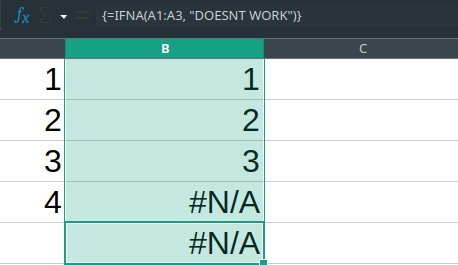Do I really need to delete and re-enter the formula every time the data changes?
In the file, under the Reference column, what if one the cells was changed not catering to the criteria (>5) anymore? The Filtered column now has #N/A. Is there a way to solve this?
Version: 24.8.3.2 (X86_64) / LibreOffice Community
Build ID: 480(Build:2)
CPU threads: 2; OS: Linux 6.6; UI render: default; VCL: gtk3
Locale: en-US (en_US.UTF-8); UI: en-US
24.8.3-1
Calc: threaded
Here’s the file
filter.xlsx (6.6 KB)