Upon loading a document this error is displayed:
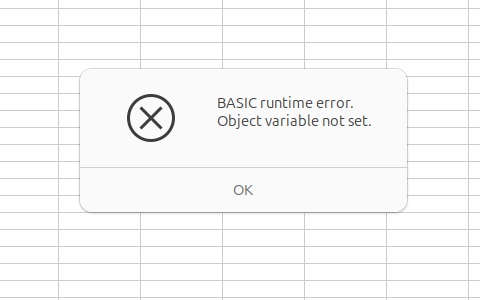
How to debug this in a reasonable way?
There’s no traceback, line number etc. Breakpoints are reset after restart of LibreOffice (in this case that error only happens after a restart).

Upon loading a document this error is displayed:
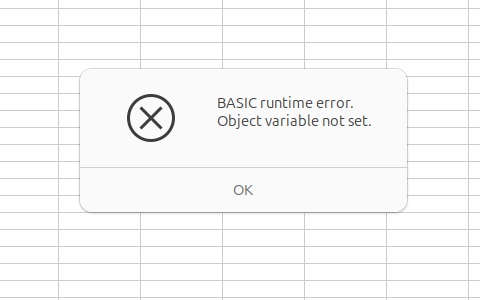
How to debug this in a reasonable way?
There’s no traceback, line number etc. Breakpoints are reset after restart of LibreOffice (in this case that error only happens after a restart).
The StarBasic IDE is not appeared at the rising of the error?
The macros are stored in the document?
Is that an ODF type Document?
Can you upload it here?
The IDE appears if it was present during the last launch (as it should). It shows an error in the ScriptForge library but no traceback or possibility to watch variables etc. After clicking “OK” the dialog message vanishes (as it should) and I can trigger a recalc later which works. But this is another topic I opened here: Using ScriptForge breaks failure-free loading of a document after a restart of LibreOffice
The macros are stored in the document (the goal is to have them run on a collabora server).
It is a brand-new ODS document. See an example of the code in the linked issue.
Independently, I sometimes recognize this kind of “error reporting” which is not really what I would expect from a modern development environment. So, this issue is a general question on how to retrieve more debugging information like line numbers, tracebacks, variable contents etc.
tdf#123005 ?
Lol. There is no modern IDE in LibreOffice  Unfortunately, but that’s what it is.
Unfortunately, but that’s what it is.
Nope. This time it’s ScriptForge (at least from what I can infer from the IDE).
At least give me line numbers and tracebacks in the error message; or drop to debug. 
Is there no way to access that kind of information? 
This is definitely that problem (even if that’s not your macro calling the failing code). The document hasn’t finished loading, and the library tries to access objects not yet available.
@JPLED may have some information about how to access some debug information from the library.
But of course, anyone can also just make a debug build of LibreOffice, and get any level of detail. At least that’s what I usually do  (well, I’m a LO developer)
(well, I’m a LO developer)
@mikekaganski I added a screenshot of the only piece of information about the ScriptForge error. As the problem occurs during the launch of LibreOffice, it is not possible to retain breakpoints from the previous launch. 
 Well, I see. Btw. I am a fan on printf-debugging but there’s no terminal window in the IDE as well.
Well, I see. Btw. I am a fan on printf-debugging but there’s no terminal window in the IDE as well. 
what you didn’t provide there in Using ScriptForge breaks failure-free loading of a document after a restart of LibreOffice , unfortunately, is a sample ODS to test - which cell formula it is? I wouldn’t even start trying to guess that.
Hmm. I see you use 24.2.7.2. I don’t see the problem using 25.8.2.2. Maybe fixed already?
Yes, fails using 24.2.0.3, and even 25.8.0.4. Something freshly fixed.
@mikekaganski thanks for checking. Could you be so kind and copy your reply into that other thread so I can mark it as the solution? 
Let me find the fixing change first.
Good I checked. No it is not fixed. It seems I have something in my 25.8.2.2, that pre-loads ScriptForge, and avoids the error. It fails even in my master build, so still happens.
Thanks, @mikekaganski, for the replies and the patch (tdf#168750).
To come back to the original question …
ScriptForge proposes, since version 25.8, a set of properties to manage return codes. See therefore the gerrit entry https://gerrit.libreoffice.org/c/core/+/183486. The commit message is very explicit. The use case here is a user script error.
ScriptForge may also experience internal errors. To help debug or document such errors, what can help is to disable any error handling by running, upfront of the incident, next internal statement:
ScriptForge.SF_Utils._ErrorHandling(False)
The equivalent code from a Python user script is:
from scriptforge import ScriptForge, CreateScriptService
sf = ScriptForge()
sf.errorHandling(False)
Replacing False by True resets the error handling to its standard behaviour.