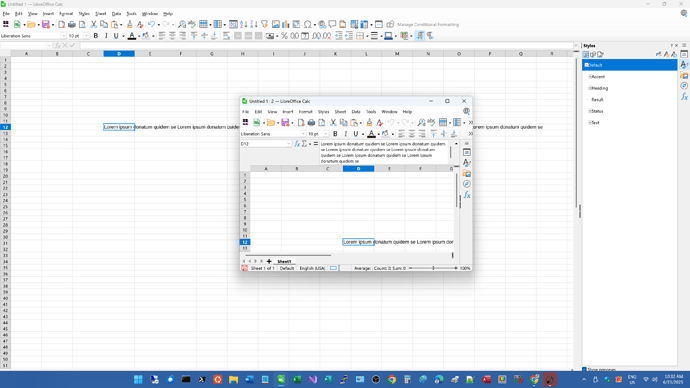Is there any way in libreoffice calc to decrease the width of the input line box?
Currently, we can adjust its height only: by hovering below the formula bar, “resize vertical” icon will appear, then we can drag down or up to the desired height.
My use case:
I use calc for general day logging, so naturally I have many long text cells.
And I would like to view their content in input line.
But input line being very long makes the content of the cell unreadable because of very long lines (as science says, for good readability line length should be less than 100 characters).
If I decrease the width of the libreoffice window, then the input line width also decreases and that’s exactly how I want it to be decreased BUT without needing to decrease the window width.