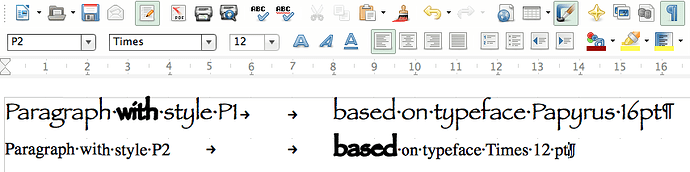I only work with styles within any editor (because I intend to work on large and professionnal documents).
I would like to define a character style which will only depend on the “Default Style”.
Let’s take an example with a style I need: “Important”.
To overcome an error message I don’t yet understand (and fully described there: Why definition of a character style “relative” to the “Default Style” is blocked?) I choosed to link this character style with “- None -”.
I put my cursor on another paragraph which is in style P2 and using Font Times, 12 pt.
I select the word “based”.
If I change this word with the character style “Important” it is changed correctly to a bold typeface,
but at the same time is switched to Papyrus 16 pt coming from P1.
This is producing this result which is of no use (for me):
How should I define this new “Important” character style so as
to be able to change just the component of my character style I want to change
and not all the other ones?