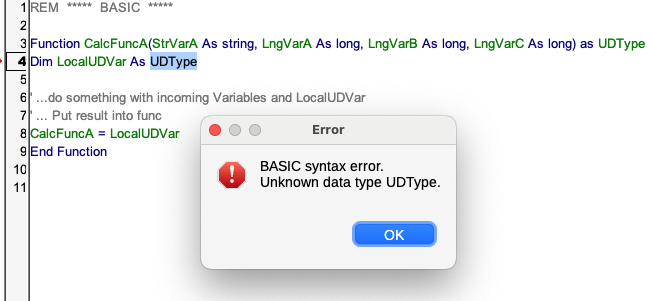Hello,
I’m on LO 24.8.6.2 running on MacOS - and it’s Calc Basic Macros.
I have a data structure defined in a user defined library which I wish to access in the standard library for the workbook.
I cannot see how to achieve this. I get Not defined error when I try to define a variable with this type.
I have tried putting “global” in front of the type definition - no change.
The user defined library is defintely loaded (checked with BasicLibraries.isLibraryLoaded )
All functions and subs from this library are working fine in the standard library modules.
All global consts and variables defined in the UDLibrary are also available in the standard library.
So - please could someone advise me on how to achieve a global typedef.
Many thanks,
M.