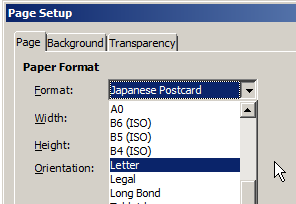In both components, Format>Page and enter sheet dimensions in Width and Height. Format then changes automatically to User.
In Writer, you can also alter page styles: F11 to display the styles pane, click on fourth icon from left (Pages styles when you hover over it), right-click on a style name and Modify.
Be aware that changing page dimensions is sensible only if the printer driver understands the new format. Otherwise your document may be unaligned or clipped when printing.
To show the community your question has been answered, click the ✓ next to the correct answer, and “upvote” by clicking on the ^ arrow of any helpful answers. These are the mechanisms for communicating the quality of the Q&A on this site. Thanks!