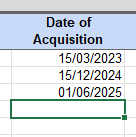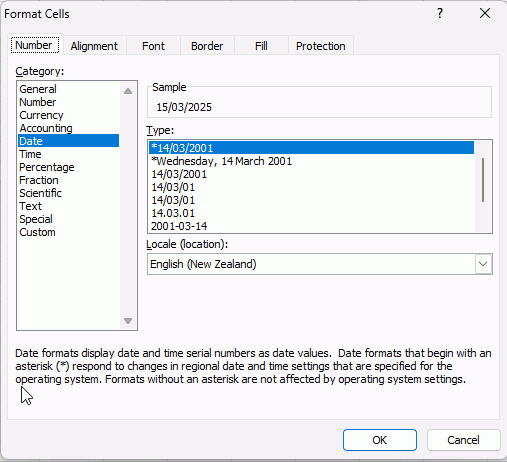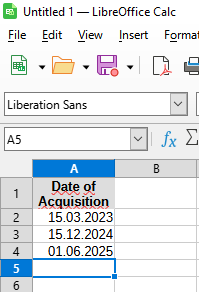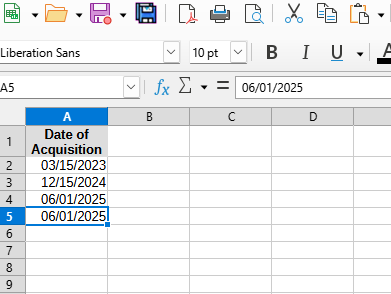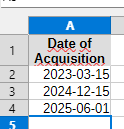Every time there’s a document, I need select all and do format cell as text. Every file I open in Calc.
Any solution to this?
I just need an option to disable all auto-conversion permanently for all files. Let me turn it on if needed. A simple button like ‘Disable all auto-correction/conversion’ is all I need. I would prefer to disable all auto-correct but just date one is enough for now.
How it looks when I just type ‘01/06/2025’ starting from same files:
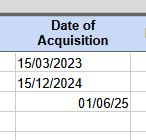
How it looks on Excel is in one of the comments I added( How to disable auto-conversion of date permanently for every file in Calc? - #3 by anutrix ).