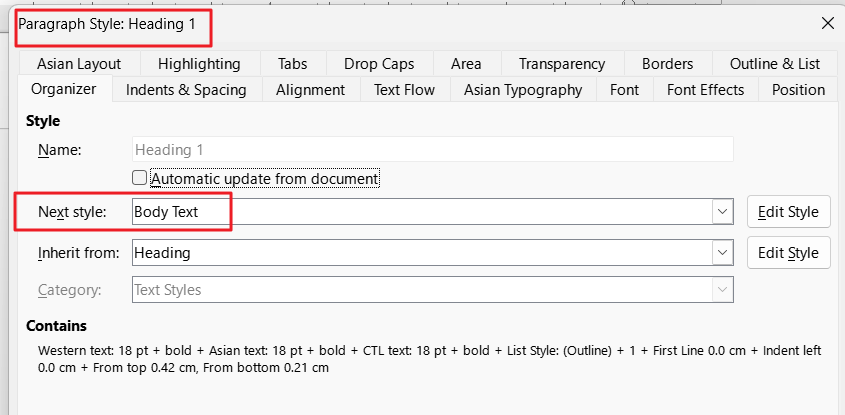If I am typing a text with the Heading 1 style, whenever I press the enter key, the style is going to automatically change to the Body Text style. However, I still wanted to continue using the Heading 1 style.
How can I disable this behaviour so that the current style is never changed and remains the same?
I know that I can manually change between styles but I was just wondering if there is a better way.
The reason I am looking for an answer to this is because I have a personal document with over 100 pages which uses a specific set of styles of the default template. Today, I checked the applied styles and I noticed that some styles which I had never applied were present in that tab (List Paragraph, Table Contents, etc.).
My guess is that LibreOffice Writer somehow automatically changed the style to one of those in a specifc context such as the one I mentioned at the beginning of the post. However, I do not want this automatic style switching because different styles may break the aesthetics and spacing of the document (it already did but whatever). This issue could have also been created by some copy and paste shenanigans or some other formatting issue. I do not know but I am leaning towards what I described.
I guess a possible solution would be to create and use a new template but I would like to avoid this if possible.